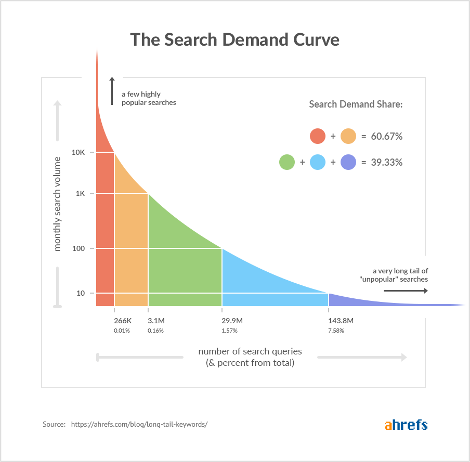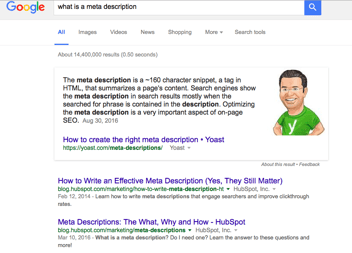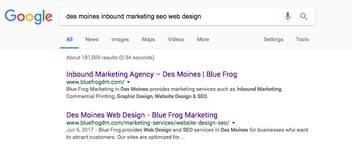Did you know that 76% of people who search on their smartphones for something nearby visit a business within one day, and of those searches, 28% result in a purchase? (Think With Google) If you want your business to rank for relevant searches in local search results, you need to make sure your keyword targeting strategy is on point. In this article, you’ll learn the ins and outs of local keyword research, including how to conduct your research, how to implement your research on your website, and what free and paid tools are available, so you can drive more relevant local traffic to your website.
Read straight through, or jump to the section you want to read!
- What is Keyword Research?
- How to Conduct Local SEO Keyword Research
- How to Implement Local Keyword Research
- Keyword Research Tools
What is Keyword Research?
Keyword research is the process of discovering what keywords your target audience is searching for, how many people are searching for those keywords, and how they want the information presented to them in search results. Keyword research is also an important aspect of an all-encompassing SEO strategy because it can help you focus your marketing efforts on only the keywords that will drive relevant organic traffic to your website. By conducting keyword research, you can gain a better understanding of how your target audience is searching for your business, and how you can strategically position your website pages to best align with their searches.
How is Local Keyword Research Different?
Local keyword research is different from traditional keyword research in that you’re tailoring your research to your local target market(s). This is especially important since 46% of all searches on Google are for a local business or service (SEO Expert Brad). Common local search queries include a product or service paired with a specific city, neighborhood, or zip code.
For example, if you were to search for “supper clubs,” you would receive fairly general search results relating to common questions that people also ask, the history of supper clubs, and lists of supper clubs.
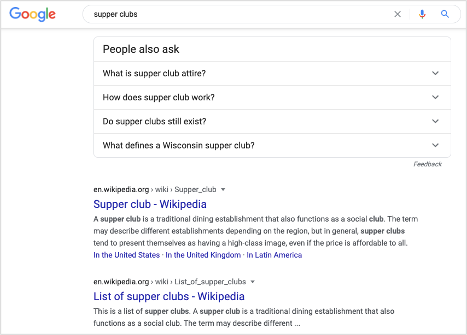
However, if you were to search for “supper clubs wisconsin dells,” you would receive much more localized search results that match your intent.
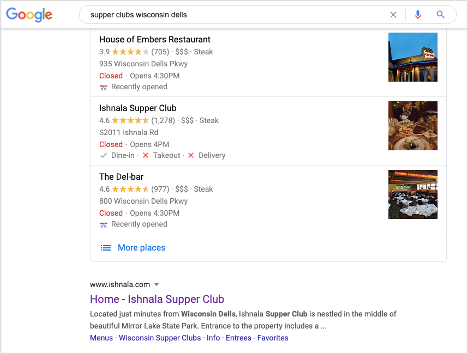
For your local keyword research strategy to be successful in local search results, your website’s content must align with your target audience’s search queries and location(s).
Local SERP Features
Google’s local search results feature two primary SERP features: the Local Pack, also known as the Map Pack, and local organic search results. The image below shows the Local Pack (A) and a local organic search result (B).
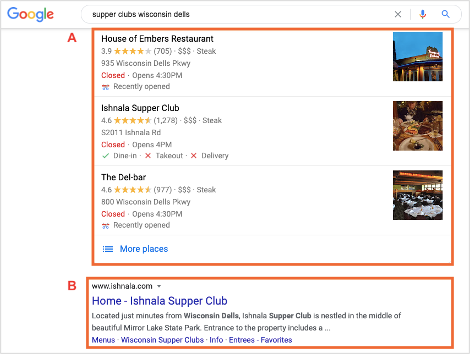
To increase your business’ chances of appearing in the Local Pack for relevant search queries, you will need to optimize your Google My Business listing. Google uses details from your Google My Business listing, such as your Name, Address, and Phone Number (NAP details), reviews, and hours, to populate the Local Pack.
To increase your business’ chances of appearing in local organic search results, you will need to conduct local keyword research and optimize the on-page elements of your website (title tag, meta description, H1 tag, etc.). In fact, in Moz’s State of Local SEO Industry Report 2020, they found that on-page SEO elements represent the most important ranking factors in generating local organic search results (web pages and featured snippets).
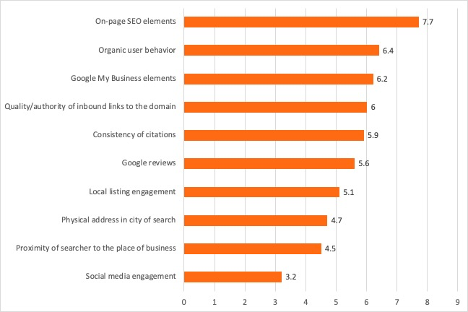
Tip: Your local SEO keywords must align with your target audience’s search queries and location(s) if you want to appear in local organic search results.
We've compiled even more of our favorite local SEO keyword tips & tricks in the Local SEO Checklist E-book!
How to Conduct Local SEO Keyword Research
When you hear marketers talk about keyword research, it may seem like a daunting task; however, if you follow these tips and tricks, conducting local keyword research will be a breeze!
1. Understand Your Target Audience & Their Goals
Before jumping straight into the local keyword research process, it’s important to understand who your target audience is and their ultimate goals. You can determine these answers by asking yourself a series of questions.
Let’s use Ishnala Supper Club in the Wisconsin Dells as an example. To understand their own target customers, they may ask themselves the following questions:
- What types of restaurants are people searching for in the Wisconsin Dells area?
- Are people searching for supper clubs?
- Who is searching for these queries? Locals? Tourists? Both?
- When are people searching for supper clubs? Are there seasonality trends?
- How are people searching for supper clubs? What keywords or questions do they use? Do they search on mobile devices?
- Why are people searching for supper clubs in the Wisconsin Dells area?
- Where are our potential customers located? Locally? Out of town?
- What do people currently find in search results when searching for supper clubs?
- How can we provide the best content on our website to encourage searchers to visit our supper club over a competitor’s?
Whether you’re an electrician or a fellow restaurant owner, you can tweak these questions to align with your business’ products or services. Once you’ve answered these questions, you can move on to the next step in the keyword research process!
2. Find What Keywords Your Target Audience Is Searching For
After answering questions about your target audience and their goals, you’ll most likely have some ideas of how to start your local keyword research. These ideas may serve as your seed keywords, or those you use to start your research process. For example, Ishnala Supper Club’s seed keywords may include wisconsin supper clubs, supper clubs wisconsin dells, and supper clubs near wisconsin dells.
From here, you can plug your seed keywords into Google’s search bar to understand what types of SERP features appear. Does Google show the Local Pack for your seed keywords? How about local organic search results? If Google shows local organic search results for your seed keywords, then your website has a chance of ranking if you optimize specific web pages for those and other related keywords.
You can also plug your seed keywords into either a free or paid keyword research tool to view specific data around these keywords (e.g. search volume, keyword difficulty, SERP analysis) as well as other related keywords or questions. This type of data can help you determine if you’re targeting the right keywords, if a keyword is worth targeting, and if you have a chance of ranking in local search results.
For example, if you plug the keyword “wisconsin supper clubs” into a paid keyword research tool like SEMrush, you’ll see that the keyword has a relatively high search volume in the United States and a hard keyword difficulty level.
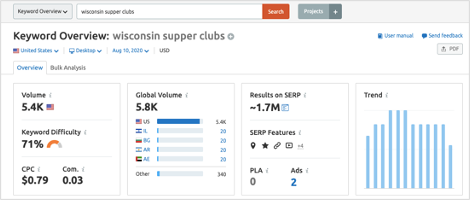
You’ll also notice that many of the keyword variations and related keywords look like great opportunities for Ishnala Supper Club to target!
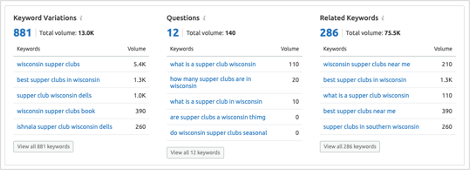
Finally, you’ll see that SEMrush gives you a SERP analysis so you can determine if your web page will even rank for your target keyword. For this particular keyword, Ishnala has a slim chance of ranking on the first page of organic search results because most of the results are for travel websites.
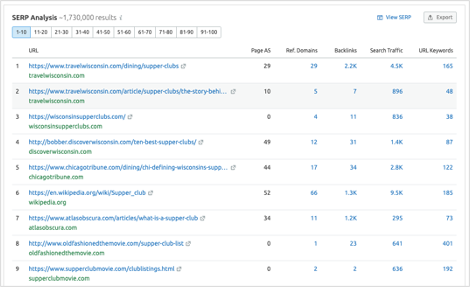
While tools like SEMrush will analyze the web pages in organic search results, it’s also important to search for the same keyword on Google to see if there are any other opportunities for your business to rank. For the same keyword, Google shows the Local Pack, which means Ishnala Supper Club has a chance to rank for this keyword’s SERP if they optimize their Google My Business account (which it looks like they have)!
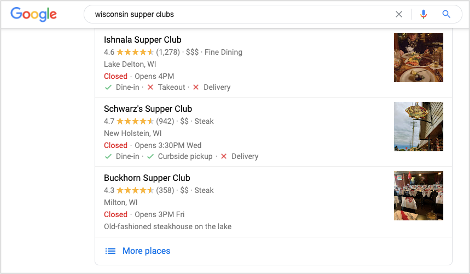
After you’ve put together your list of seed keywords and other related keywords and questions, you can determine these keywords’ search volume and keyword difficulty.
3. Determine Search Volume & Keyword Difficulty
Similar to the example in step two, plug each of your keywords into a keyword research tool to determine their search volume and keyword difficulty. Typically, the higher a keyword’s search volume, the more difficult it will be to rank for in search results. This tends to correlate to a keyword’s difficulty level and SERP features. For example, a keyword with many SERP features can limit the number of traditional organic search results and, thus, your ability to rank on the first page for that particular keyword.
On the flip side, you do not want to target keywords with too low of search volumes, because then you risk not driving any traffic to your website. A good rule of thumb is to target specific keywords with lower competition and higher intent, otherwise known as long tail keywords.
While long tail keywords typically have lower search volumes, they often convert at a higher rate because these keywords have high search intent. Let’s use our Ishnala Supper Club example again. If someone were to search for “supper club near wisconsin dells,” they are most likely looking for a place to eat in Wisconsin Dells either that day or in the near future. If someone were to search for “ishnala supper club wisconsin dells,” it’s highly likely that they’re looking to eat at Ishnala either that day or, again, in the near future.
According to Ahrefs, while long tail keywords only account for a small percentage of the search demand share, they do account for the most search queries. This means that there are plenty of opportunities to answer your target audience’s most frequently asked questions with relevant content!
The final step is to analyze your target keywords’ SERPs.
4. Analyze Your Target Keywords’ SERPs
When analyzing each target keyword’s SERP, make sure your web page aligns with searchers’ intent and the other results shown. Like the example in step two above, it wouldn’t make sense for Ishnala to specifically target the keyword “wisconsin supper clubs” on one of their web pages because it’s highly unlikely that they’ll rank on the first page of search results based on the other organic search results shown; several travel websites hold the top organic positions, not supper clubs. This indicates that searchers’ intent is either transactional (they want to do something or go somewhere) or investigational (they want to find the best option for their specific needs).
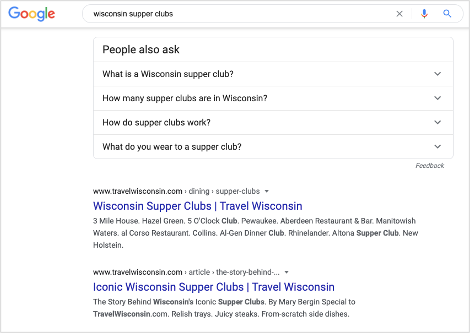
After following these four tips and tricks, you’re ready to implement your target keywords on your website!
How to Implement Local Keyword Research
Conducting local keyword research is the hard part; implementing it is the easy part. Once you’ve determined the specific local keywords you wish to target along with the pages you want to rank for these specific keywords, you can begin optimizing your web pages for local search results.
To demonstrate how easy the implementation process is, we’ll use Ishnala’s homepage as an example. Specifically, we’ll optimize their homepage for the following keywords: ishnala supper club wisconsin dells and supper club wisconsin dells. While we want Ishnala to rank for both of these keywords, it’s also likely that they will rank for other related keywords if we optimize their homepage for the original targets.
1. Use Your Target Keyword(s) in the Title Tag
The first step is to use your target keyword in your title tag. A title tag is the primary HTML element that indicates the title of your web page to search engines. Your web page’s title tag also appears in search results above your page’s meta description.
Ishnala’s homepage’s current title tag is, “Home - Ishnala Supper Club.” To optimize their title tag for the local target keywords above, we could change the title tag to, “Ishnala Supper Club | Wisconsin Dells, WI.”
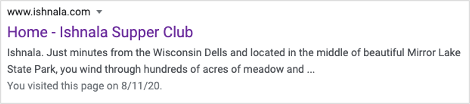
Tip: Use your target keyword along with your target location to improve your chances of appearing in local search results relating to your target location(s).
2. Use Your Target Keyword(s) in the Meta Description
The next step is to use your target keyword, or other related target keywords, in your meta description. Your meta description is an HTML element that provides a brief description of your web page’s content for search engines and searchers.
Currently, Ishnala’s homepage does not have a meta description and, instead, Google generated a meta description from other content on their page. To create a meta description optimized for the local target keywords above, we could add the following meta description, “Located just minutes from the Wisconsin Dells and voted the #1 supper club in Wisconsin, Ishnala Supper Club offers a truly relaxing dining experience.”
Tip: Keep your meta description under 160 characters because Google truncates meta descriptions longer than 160 characters in search results.
3. Use Your Target Keyword(s) in the H1 Tag
The third step is to use your target keyword in your H1 tag. Your H1 tag is an HTML element that helps both search engines and visitors understand your page content’s hierarchy. It’s also recommended to use only one H1 tag per page.
Ishnala’s homepage uses two H1 tags, “Home,” and, “Voted #1 Supperclub in Wisconsin!” To optimize their H1 tag for their target keywords, we could change the current H1 tags to, “Ishnala Supper Club, Located Just Minutes from the Wisconsin Dells.”
Tip: Avoid using the exact same H1 tag as your title tag because it can appear “overly optimized” to search engines. Instead, create unique tags for each that accurately describe your web page’s content. This also gives you an opportunity to target different keywords or keyword variations on the same page.
4. Use Your Target Keyword(s) in the URL
If your local business has multiple service offerings or locations, you can use your web page’s URL path to target relevant keywords or locations. For example, if Ishnala offered catering services in multiple locations, they could build out separate web pages for each location, and use location- and service-specific keywords (e.g. https://ishnala.com/catering-services/wisconsin-dells).
Tip: When optimizing your website URLs to include your target keywords, keep these best practices in mind.
5. Use Your Target Keyword(s) in the Content
The fifth step is to use a combination of your target keywords throughout your web page’s content to further suggest what your page’s content is about to search engines and visitors.
Tip: Avoid keyword stuffing at all costs. You should use your target keywords organically throughout the post if you’re covering a topic in depth.
6. Use Your Target Keyword(s) in the Image Alt Text
The final step is to use your target keywords in your images’ alt text, which are HTML attributes that help to describe your images for search engines.
Ishnala, for example, uses several images on their homepage to help visitors know what to expect when they dine at their supper club. The existing alt text for the first image is, “Slide 1.” We could optimize the first image by changing the alt text to, “Ishnala Supper Club Overlooking Mirror Lake”.

The alt text for the second image is, “Slide 2.” For the second image, we could change the alt text to, “Ishnala Supper Club Arrowhead Bar.”

While these alt attributes do not contain the full target keywords we mentioned above, they do accurately describe these images. If someone were to search on Google Image Search for the keyword, “ishnala supper club arrowhead bar,” the second image may have an opportunity to appear in Image Search results.
Tip: Learn how to fully optimize your images for SEO.
Keyword Research Tools
Now that you know how to conduct and implement local SEO keyword research, here are a few free and paid tools that can supplement your research:
Free Keyword Research Tools
Paid Keyword Research Tools
Enjoyed the post? Subscribe to our blog to keep up with our local SEO series, and check out the next post in our Local SEO Series: Tips to Find & Remove Duplicate Content on Your Site.