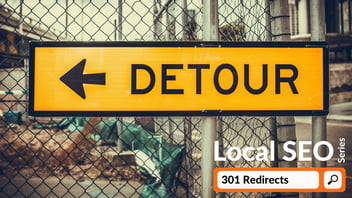A website URL is one of the most visible elements of your site. From search results to social media, the URL plays a big role in establishing authority and trust. Here are some simple ways to understand, structure, and optimize your website’s URLs for both the user and search engines.
Read through, or head directly to best practices for optimizing your URLs!
Components of a URL
A URL, also known as a web address, is the human readable text that is designed to replace the IP address numbers used by computers to communicate with various servers. URL stands for Uniform Resource Locator and it's used to indicate a web resource’s location to a computer network. There are several components that make up a URL: the protocol, the domain name, the top-level domain, and the path.
Consider this simple URL: https://bluefrogdm.com/blog
In component terms, the URL would equal: protocol://domain-name.top-level-domain/path
Each component serves a specific purpose in identifying a website, and aids in user experience.
Protocol
The protocol represents how browsers should retrieve the information on the page. Generally, websites will either use HTTP or HTTPS. The notable difference being the ‘s’ in HTTPS stands for ‘secure.'
Domain Name
The domain name is the human readable name that identifies the location of a resource. In most cases, it’s related to a website.
Top-Level Domain
The top-level domain is used to categorize websites. Examples of top-level domains (TDLs) include: .com, .edu, .gov, .co.uk, and many more. There are several categories of TDLs a website could fall into. The most commonly used include: Generic (gTDL) or Country Code (ccTDL).
Path/Subdomain
URLs can contain folders and subfolders. These often show the path a user takes to get to that specific page. Tracking and session IDs can also be included in path URLs. A path can also be represented by subdomains, which appear before the domain name, rather than after it.
Path: https://bluefrogdm.com/blog
Subdomain: https://blog.bluefrogdm.com
There are many reasons to optimize and improve the URLs of your website ranging from URLs serving as minor ranking factors to largely influencing the user’s experience and trust. Here are several things to consider as you begin to optimize and structure your website’s URLs.
Ranking Factors in Google
According to Backlinko the following are among the top 200 ranking factors in Google search results.
#54 – URL Length
#55 – URL Path
#59 – Keyword in URL
#60 – URL String
#78 – SSL Certificate
It is clear that proper URL structuring matters to Google and its search engine crawlers, but here’s why it should matter to you!
User Experience
Not only does the URL structure impact the minor ranking factors above, optimized URL structures can largely influence a user’s experience and initial impressions of the website. Here’s how!
Top-Level Domain
While the TDL has little to no impact on search rankings, certain TDLs are considered more trustworthy to users. The top-level domain “.com” is regarded as the most trusted option to users.
Speaking of trustworthy sites, are you using HTTPS?
HTTPS
Cyber-crime increases in the past decade have put an emphasis and higher awareness around secured websites. HTTPS versions of websites are indicated by a lock symbol in the search bar, just to the left of the URL. This simple lock symbol tells a user that their information will be safe from hackers on this website.

HTTPS stands for “HyperText Transfer Protocol Secure”. The security of this version means the website has encrypted their information with heightened security. Google values trust, and has made HTTPS security a relevant ranking factor in search results, particularly for sites with purchasing processes or sites that receive sensitive user information.
If you do not already have an SSL certificate to use HTTPS on your website, there are many options available to you . Let’s Encrypt is a nonprofit Certificate Authority that provides TLS certificates to millions of websites for free. You can also choose to purchase other SSL certificates from sites like NameCheap or InstantSSL.
Now that you understand why structuring your website is important for ranking and user experience, let’s look at some best practices for optimizing your URLs.
Best Practices
Before you dive into updating your website URLs, identify if there are any significant page authority, link equity, and ranking optimization you want to preserve on the page. If a page receives a lot of referral or direct traffic, it may be worth setting up 301 redirects when altering the URLs.
Keep Length Short
Simply put, shorter URLs perform better, look better, and are easier for users to remember.
Backlinko performed an interesting test with more than one million URLs comparing their length to ranking position.
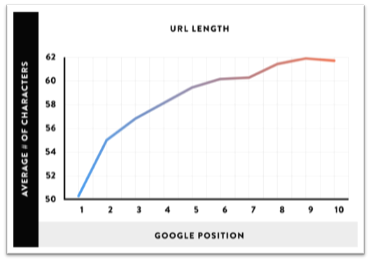
As you can see from the graph above, the longer the URL, the further down in search results the pages ranked. A safe length for your website's URLs is between 50-60 characters. To keep the length short, try to stick to using three to five words in the URL path. Use those three to five words to explain the gist of the page’s content.
Keep It Simple
Google says it best! Keep your URLs as “simple as possible”!
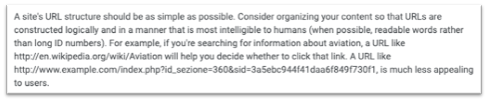
Search engines prefer consistency and stability when it comes to URLs, and an important factor they look for is readability. But it’s not just search engines that want to be able to read your URL clearly and comprehensively. Users are far more likely to click a link with simple and understandable words than a URL with a string of nonsense numbers and letters.
Simple: https://bluefrogdm.com/blog/the-rise-of-data-driven-branding
Nonsense: https://bluefrogdm.com/blog/7fhi7^*hf7&clid=fie869380
Which one would you rather click on?
Create a Standard Structure
A great way to ensure consistency in your URLs across the entire website is to create a standard structure for the path. To do so, identify major categories and subcategories each page fits into. Here’s an example from Blue Frog’s blog:
Structure: https://bluefrogdm.com/blog/topic/social-media
From the blog, you can choose a specific topic, so this URL structure is designed to get more specific as the path grows. You go from the general website, to the blog, to all the blog topics, to a specific blog topic. Using this “narrow down” approach can help search engines and users understand exactly where they are on the site.
However, be cautious! Don’t let your URLs get overly complicated with more than two or three paths. While you want the structure to be helpful, too many categories and subcategories can make it more confusing. For example:
Simple: https://bluefrogdm.com/blog/topic/local-seo
Confusing: https://bluefrogdm.com/blog/topic/local-seo/on-page-elements/optimize-structure
Find the main categories and subcategories that make the most sense for your website and keep them short and concise.
Use Hyphens
It may seem like putting a hyphen between each word in your URL is a waste of valuable character space (you only get 60!), but it actually plays a big part in readability for both search engine crawlers and users.
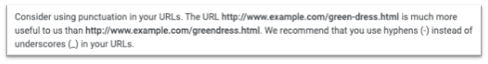
If Google says they prefer hyphens, it’s probably best to use them! The separation provided by a hyphen helps differentiate the words and clarify the intent of the URL. It also makes it easier to read all the words, especially for URLs with 3-6 words in the path.
Hyphen: https://bluefrogdm.com/blog/how-to-pick-the-perfect-logo
No Hyphen: https://bluefrogdm.com/blog/howtopicktheperfectlogo
As you can probably tell, it’s much easier to read the URL with the hyphens between each word than the URL without the hyphens.
Use Lowercase Letters
It may not seem like a big deal to have a mix of uppercase and lowercase letters in your URLs, but it can cause issues with duplicate content down the road. For example, Google might mistake the following as two distinctly different URLs, rather than a simple grammatical mistake.
URL 1: https://bluefrogdm.com/blog
URL 2: https://bluefrogdm.com/Blog
See the difference? The ‘b’ in blog was capitalized in URL 2. While they will likely lead to the exact same website page, Google may flag it as duplicate content, so it is just safer to ensure all of your URLs consistently use lowercase letters.
Use 1-2 Keywords
Keywords in the URL should be considered thoughtfully. Similar to your Title Tags , you should aim to use one or two target keywords in your URL. This can provide some ranking advantages, but remember to avoid keyword stuffing. Search engine crawlers and users alike prefer simple keywords chosen for URLs.
It is also recommended to avoid keyword repetition. It can appear ‘spammy’ and users will be less likely to trust the site if the same keywords appear back to back in a URL. For example:
Keyword Repetition: https://bluefrogdm.com/blog/local-seo/local-seo-optimization
No Repetition: https://bluefrogdm.com/blog/local-seo/optimization
By avoiding keyword repetition, your URLs will also maintain that simplicity Google prefers so much.
Avoid Stop Words & Special Characters
Stop words might be necessary for your page titles, but do little to help you in a URL, and often waste valuable character space. Stop words include: a, an, or, but, the. While it is not always necessary to remove these words from your URLs, it will be preferable in the long run. One key example of why removing these words is beneficial is for URL memorization. Users are likely to remember simple URLs with as few words as possible. Think about Amazon. You likely type in amazon.com directly into the search bar. It would be much more difficult to get users to type in theamazonstore.com instead.
Special characters (other than hyphens) clutter your URL and make it more difficult to read and understand for search engines and users alike. Special characters include: !, ?, ‘, &, *, %, etc. Use of special characters can also lead to indexing problems from search engines down the road. Because special characters are often used in query strings, they can lead to duplicate content as well.
Overall, stop words and special characters are rarely SEO friendly, so it is always best to err on the side of simplicity and readability for your URLs.
Use Static URLs
When you can, always choose to use static URLs, rather than dynamic URLs. Static URLs are consistent and maintain structure. Dynamic URLs, on the other hand, change with a query parameter. Search engines generally do not prefer dynamic URLs as they are more difficult to index and crawl. Oftentimes, dynamic URLs can cause the same piece of content to have multiple URLs pointing to it, which can lead to duplicate content issues. Static URLs do not change and are therefore preferred by users and search engines overall.
Now you have all the information you need to structure and optimize your website URLs. Search engines and users will thank you!
For the full run-down on Local SEO, download the Local SEO Checklist!