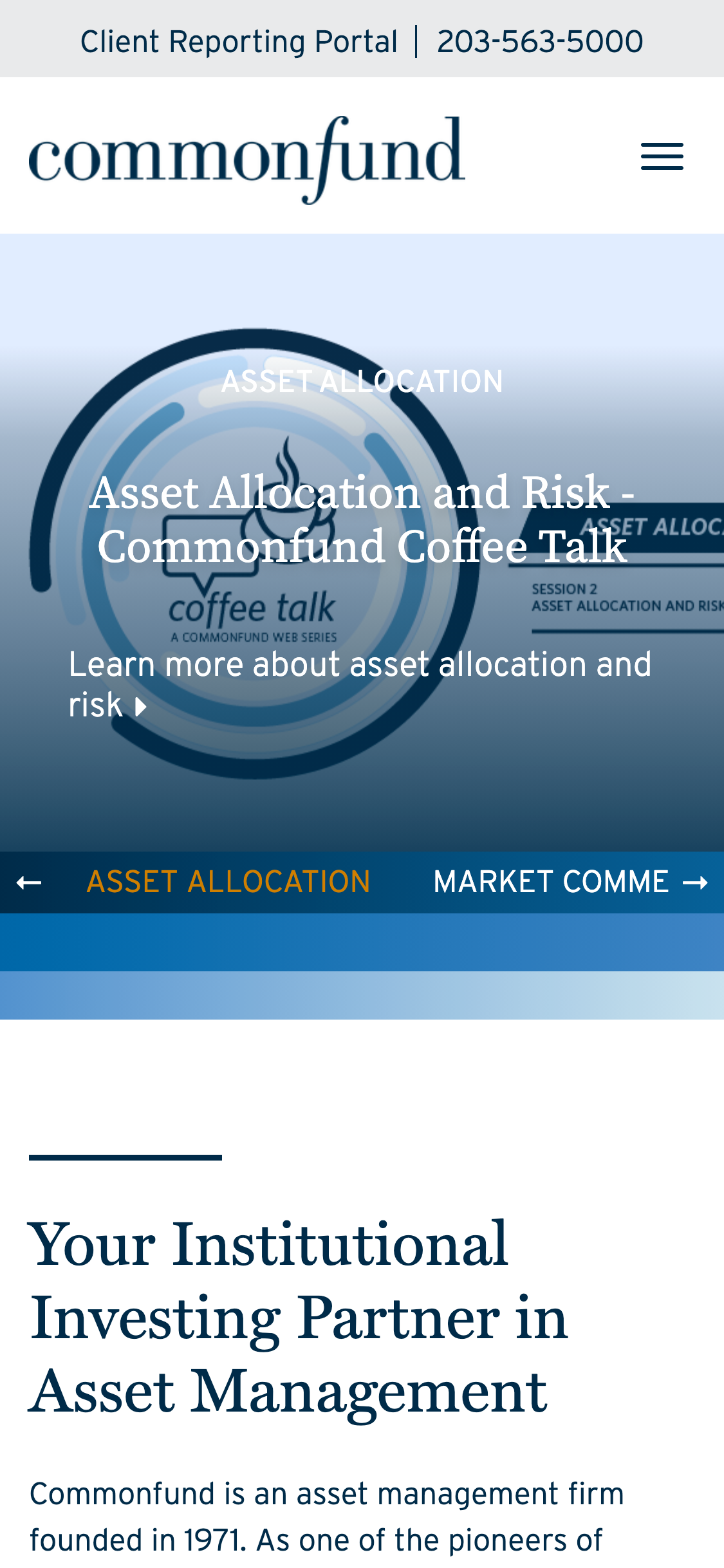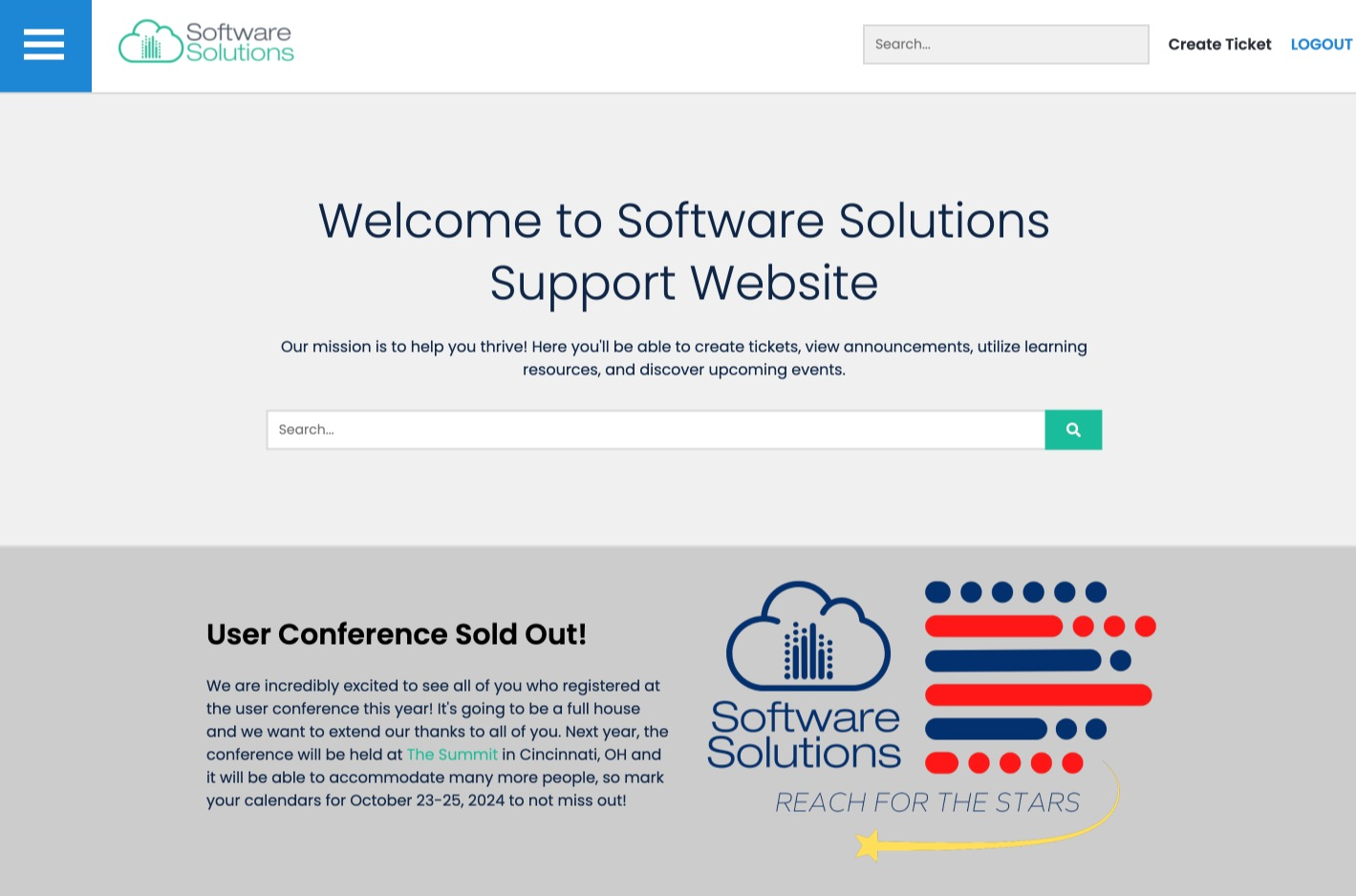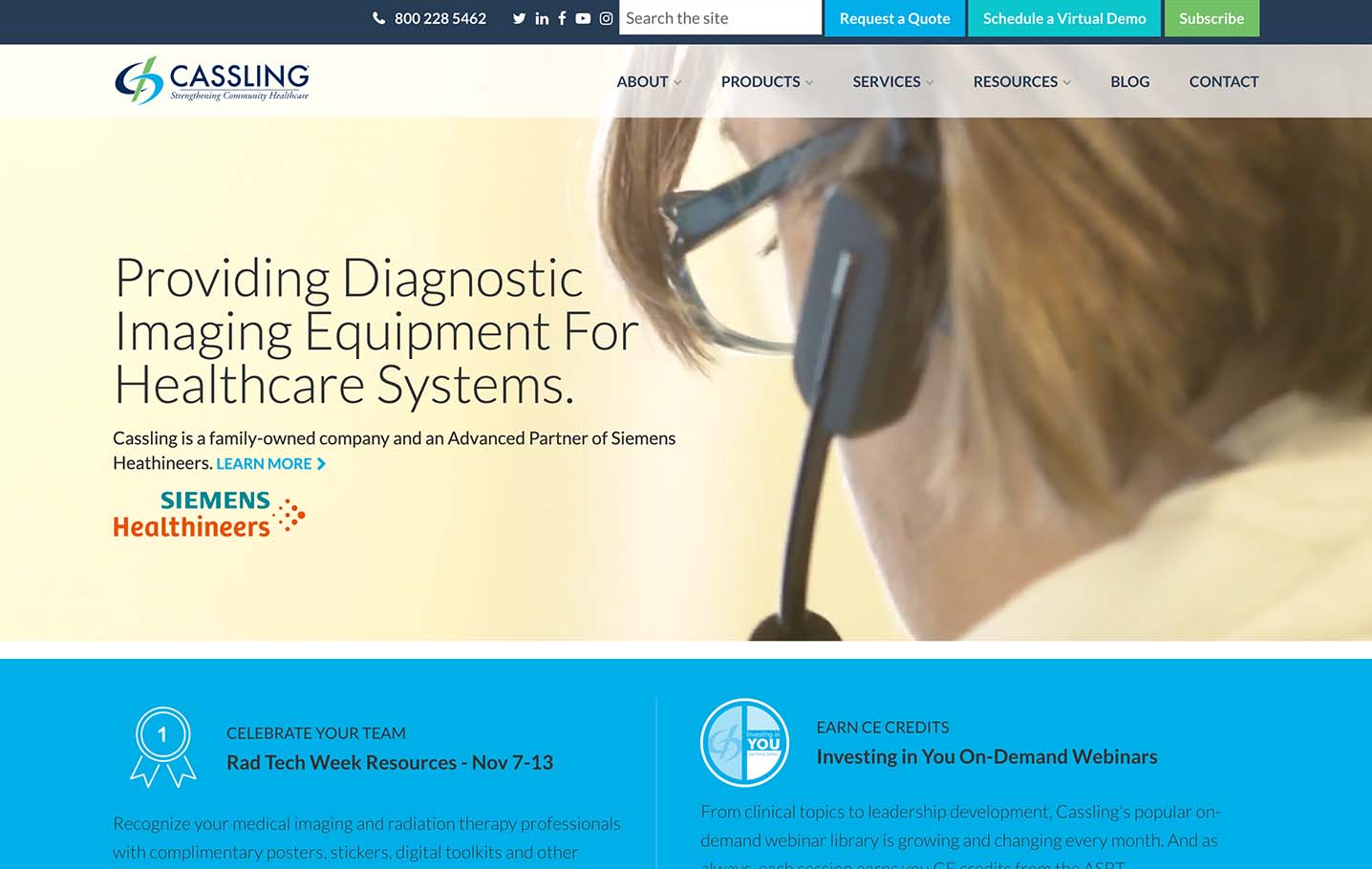Cloudwords
Custom developed multi-step form provides instant value to users with automatically calculated results and saves team hours of manual data entry.
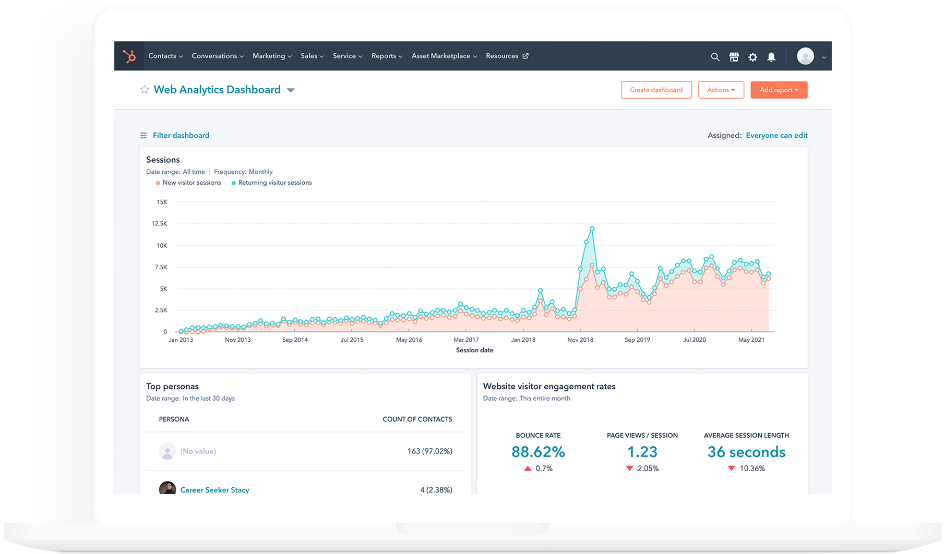
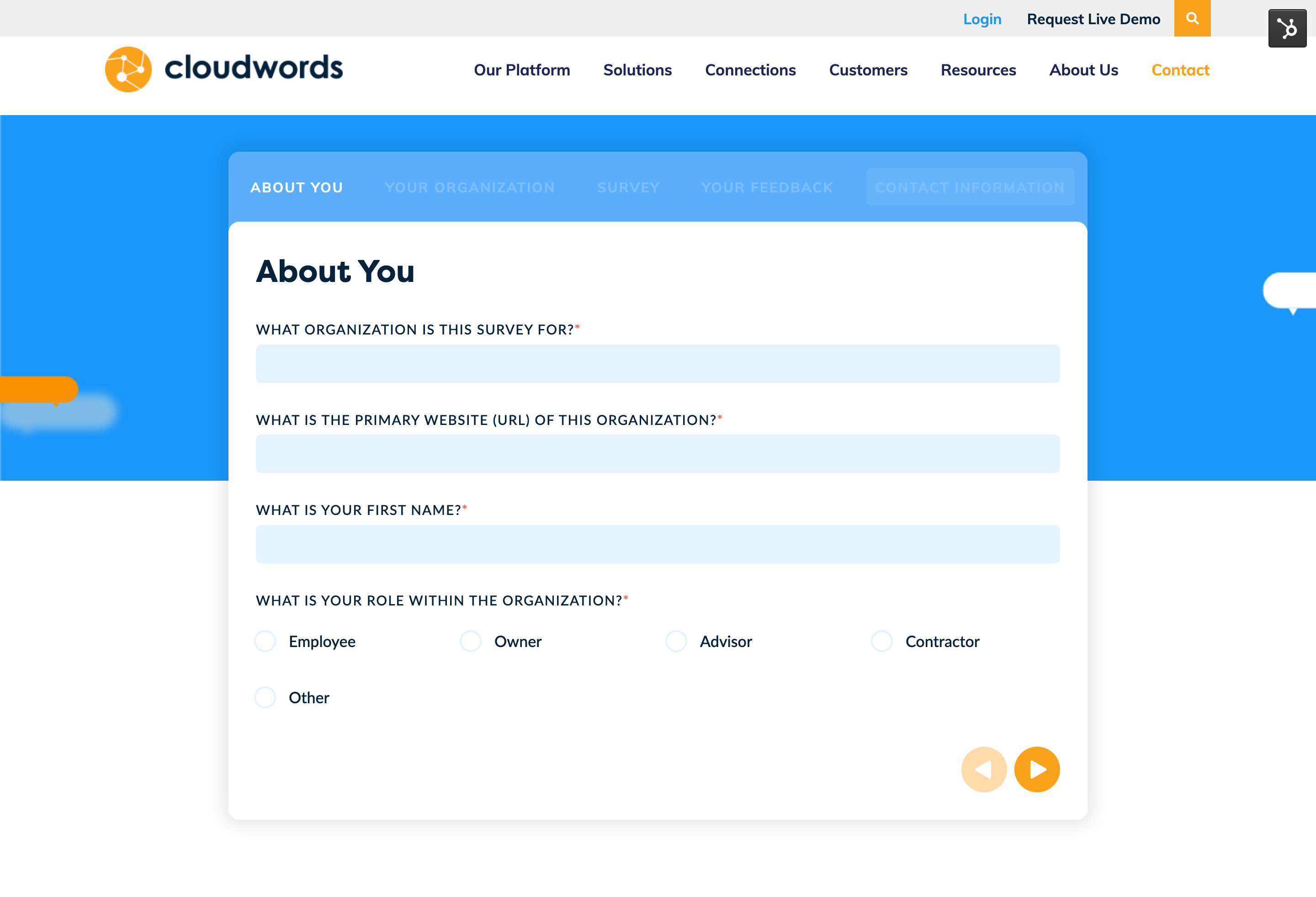
Background
Hubs Used
Marketing
Sales
CMS
Client
Cloudwords
Industry
Localization automation
Company Size
50-200 Employees
Location
San Francisco, CA
Cloudwords provides software designed to speed time to market for global campaigns and localized content. By connecting marketing systems and automating project workflows, Cloudwords eliminates time-consuming tasks and creates visibility into the localization process.
The Challenge
Organizations that seek localization services can be in various stages of their localization journeys. Cloudwords created a survey to help prospects better understand where they are in this process and provide recommendations to improve their practices. The survey assesses how users are currently utilizing localization, identifies their pain points, and then outlines ways Cloudwords can help meet their needs.
Initially, Cloudwords created its survey in Survey Monkey to get it up quickly. This approach, however, was cumbersome for users and failed to maintain the Cloudwords brand experience as prospects moved from the website to the survey. While the survey yielded valuable data, it was stored in Survey Monkey, where it lacked any connection to Cloudwords’ CRM. The use of disparate systems required the Cloudwords team to manually input submissions into a proprietary Excel sheet, referred to as the Progression Model, which then generated scores based on each user’s results.
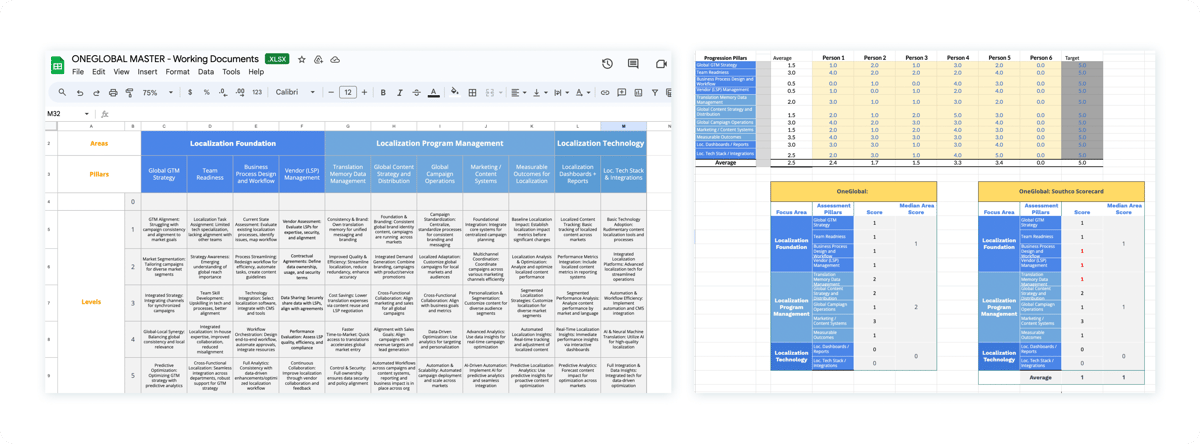
The Progression Model played a crucial role in identifying essential customer attributes across team dynamics, technology utilization, and desired business values. This model helped in understanding customer needs and aligning Cloudwords' offering more closely with those needs.
Allison Dyer | Cloudwords Director of Customer Strategy
Next, the Cloudwords team manually emailed those results to users. This process required several hours of data entry, and users sometimes had to wait a few days before receiving their results.

Working with SurveyMonkey was cumbersome as it required accessing multiple systems and manual data transfer. The disjointed workflow made it difficult to get an integrated view of survey results and brand sentiment. I often felt we were not leveraging the full potential of our survey data.
Allison Dyer | Cloudwords Director of Customer Strategy
The Solution
Cloudwords’ sales and marketing teams were already using HubSpot as its CRM platform, and its website was built on HubSpot’s CMS Hub. To create a more cohesive brand experience and eliminate the need to manually update CRM data and email results to users, Blue Frog proposed building a custom survey and landing page directly in HubSpot. This would allow the Blue Frog team to connect the survey directly to the CRM and maintain consistent branding and design throughout the user experience.
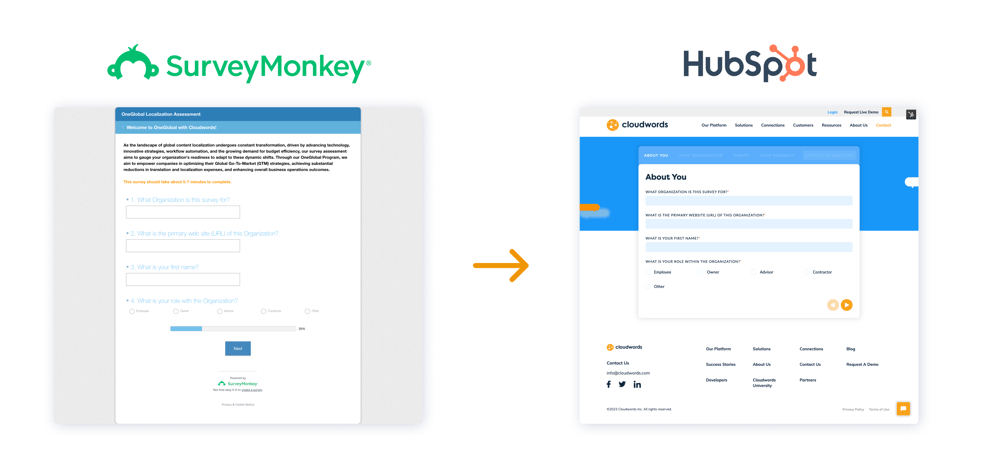
The Blue Frog team recreated the Cloudwords survey as a HubSpot form that sorted and stored submitted answers into separate properties for contact and company information. This provided Cloudwords' marketing and sales teams with a comprehensive view of their contacts and unlocked deeper reporting and segmentation opportunities.
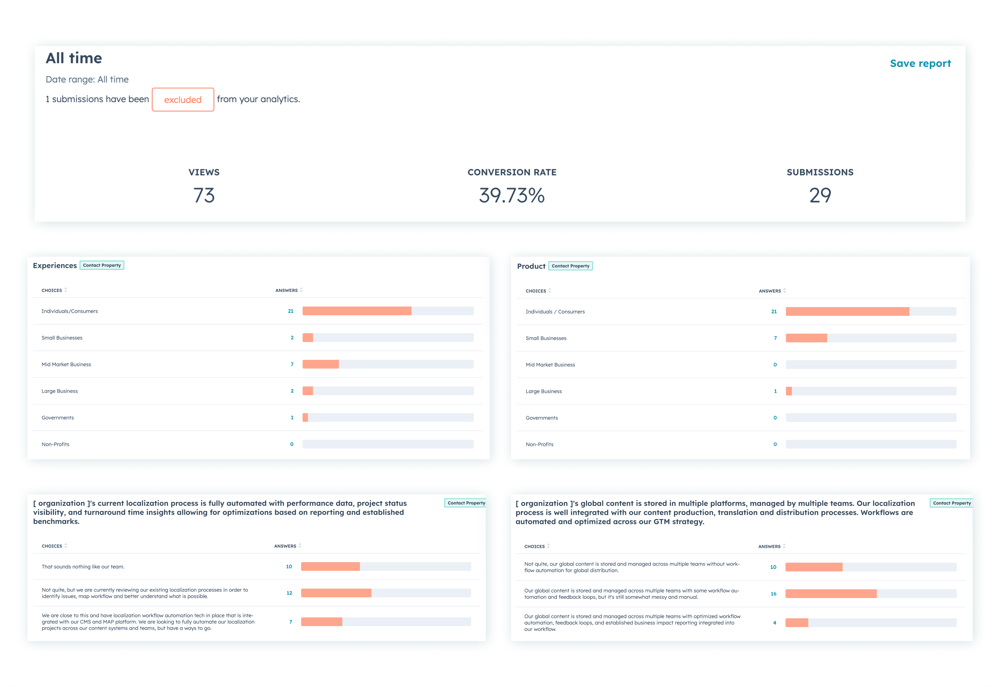
Additionally, Blue Frog’s developers created a custom coded module using JavaScript that analyzes the submitted form data and provides instantaneous feedback, including a customized score card and recommendations tailored to each user’s business needs. The calculations running in the background follow the same logic Cloudwords used in its proprietary Excel spreadsheet, but now the analysis occurs automatically in HubSpot, eliminating hours of manual work. After arriving on their custom results page, users can download their personalized results in PDF format to save for later and share with their team. HubSpot also automatically sends each user a personalized email that includes their score and recommendations as well as a team meetings link that makes it easy to book a call with a Cloudwords team member to discuss how to act on those recommendations.
Technical Components
Several elements of the Cloudwords form required custom functionality and development to operate seamlessly. To accomplish the look and capabilities Cloudwords was hoping for, Blue Frog utilized custom JavaScript to create a multi-step form and allow for a grid style multi-select field. They also utilized scroll bar fields to allow users to make more granular selections.
Multi-Step Form
HubSpot does not offer a native solution for creating multi-step forms, which allow longer forms to be broken into separate sections that require users to click “next” to continue. HubSpot’s native functionality of a single long form can feel overwhelming to users and potentially deter them from completing the questionnaire.
To create a multi-step survey, Blue Frog added header elements to the HubSpot form, which the custom-coded form module then used to separate the form into steps. With this functionality, the survey was broken into digestible sections.
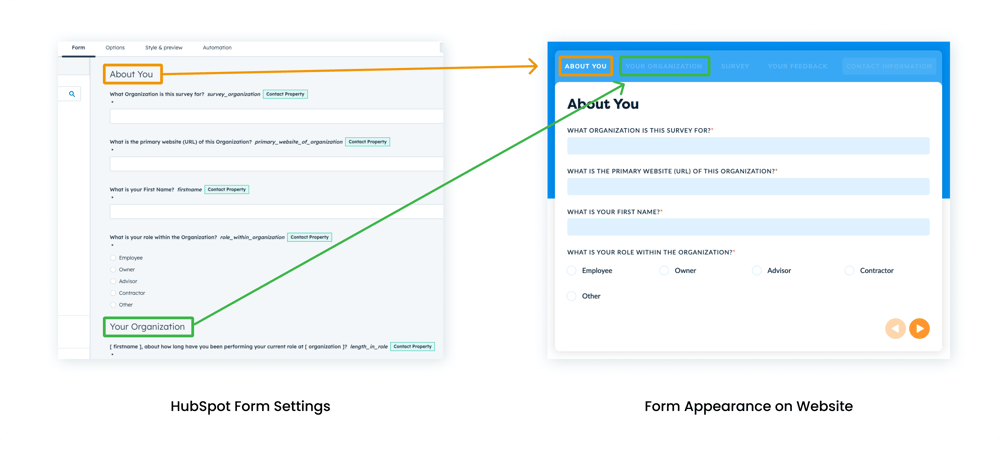
Grid-Style Multi-Select Field
To accomplish the grid style multi-select form field, Blue Frog first created a unique property for each category to be displayed on the left-hand side of the grid. They created each property as a multiple-checkbox type, listing the options that would be displayed in the top row of the grid. From there, Blue Frog utilized custom CSS styling to adjust the display, arranging the checkboxes horizontally and removing value displays to create the grid appearance for a less repetitive, more user friendly experience.
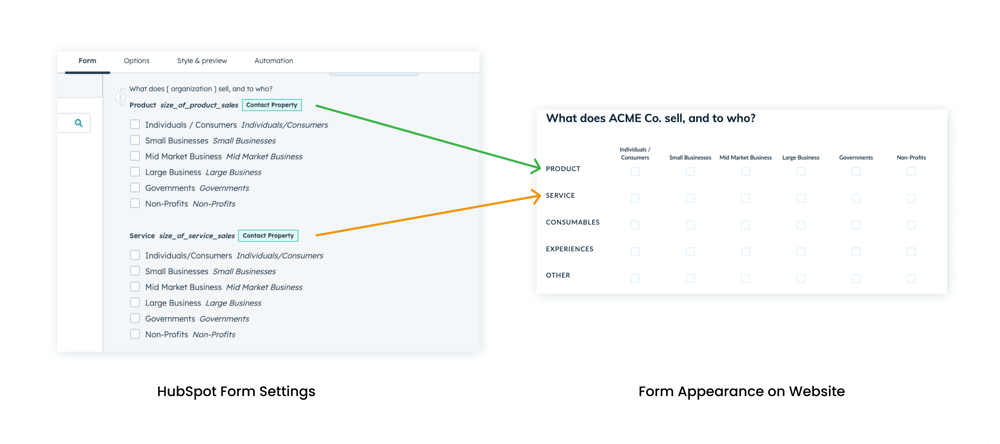
Scroll Bar Form Field
Scroll bar form fields were created to allow users to indicate where their organization falls within a range that encompasses three main categories. To accomplish this design and functionality, Blue Frog utilized two properties within the form: a radio select type, which displays the prompt options, and a number field that remained hidden in the background.
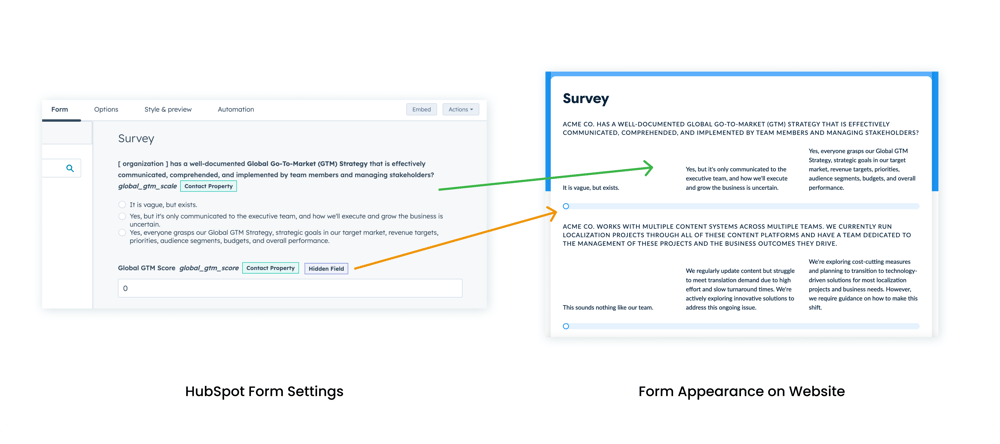
The hidden number field is updated with a numeric value that represents the scroll bar position the user selected. For example, if scrolled all the way to the right, the value would equal 5; if set between the first two prompts, the number would fall somewhere between 1.1 and 1.9. This gives users more flexibility when indicating where they fit on the scale.
Personalization Tokens in Form Question Text
To increase the personalization within the survey, the first page of the form asks for the user’s first name and organization name. Utilizing custom JavaScript functions, the prompts in the form are updated to display the given values in place of holder text such as “[ organization ].”
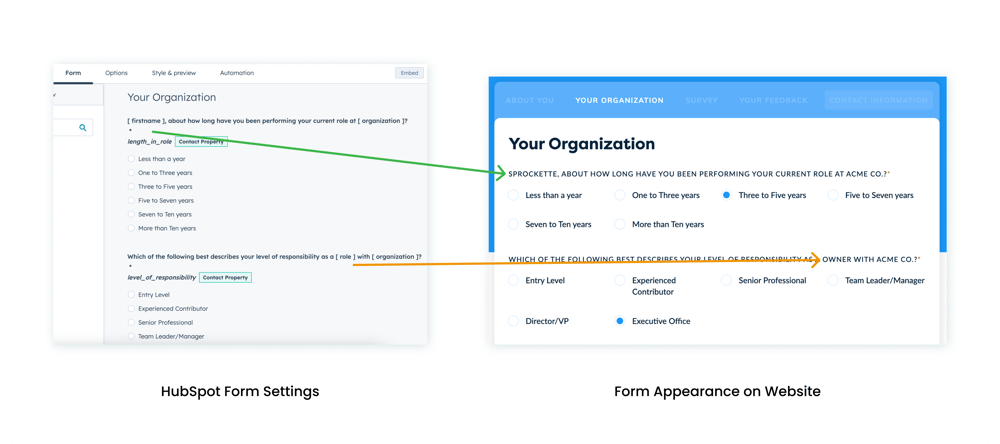
Calculating the Results
After a user completes the assessment questions and clicks “Get My Results,” custom calculations run in the background in a matter of seconds. The user is then redirected to a landing page that displays their customized results. These results are transferred to the landing page via query parameters in the URL, which the landing page modules use to determine which version of the module to display.
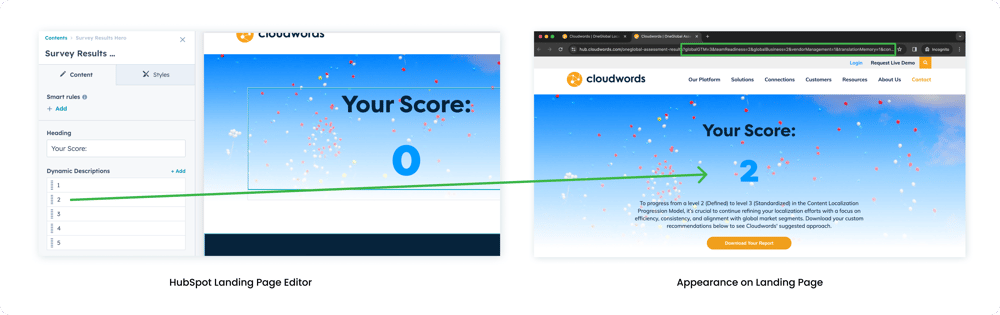
Following the assessment, customers received detailed scorecards that outlined their current status, potential growth areas, and a proposed value model. These scorecards included a learning path and a templated, often automated, final proposal, offering a clear roadmap for advancement
Allison Dyer | Cloudwords Director of Customer Strategy
The Results
Cloudwords was able to enhance the user experience by fully controlling the look and feel of the assessment. Additionally, Blue Frog’s automated feedback solution eliminated Cloudwords’ need to manually score each assessment and access multiple systems to gain a complete view of a company’s pain points and needs.
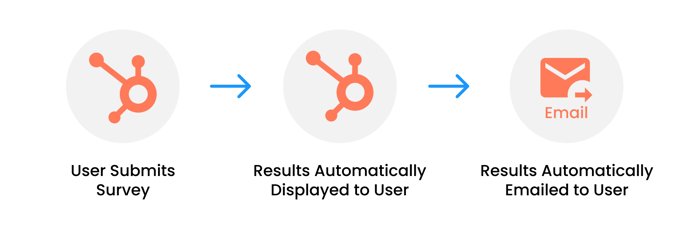
The unified platform has streamlined our processes tremendously. Having all the survey data, analytics, and branding information accessible in one place has improved our efficiency and insights. Our team can now seamlessly collaborate on survey strategy, execution, and reporting.
Allison Dyer | Cloudwords Director of Customer Strategy
The custom form, landing page, downloadable PDFs, and automated email response that Blue Frog created relieved the Cloudwords team of hours of manual data entry and emailing that previously accompanied assessment form submissions. Now the Cloudwords team can prioritize following up with prospects who submit the form and reduce time to value in the sales process. As a result, Cloudwords can qualify new leads more efficiently.
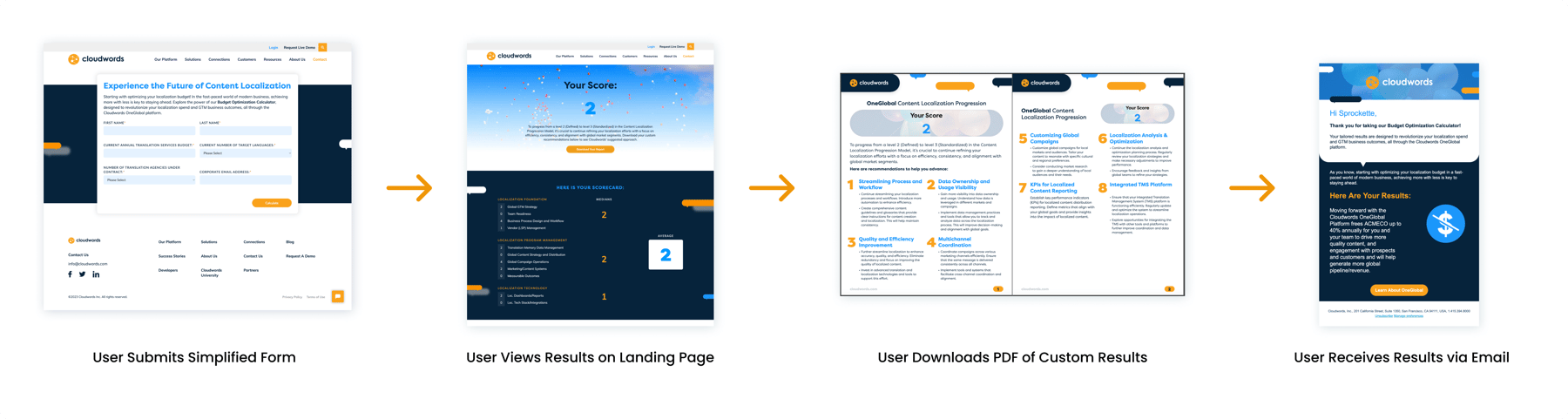
The Future
With the assessment directly connected to Cloudwords’ CRM data, the marketing and sales teams can gain a deeper understanding of prospects and their pain points. Using this information, they can deploy targeted marketing campaigns that are tailored to address the unique needs of these users.
Blue Frog built versatility into the HubSpot form and website module, allowing Cloudwords to adjust questions or add more prompts to gather even more valuable information as they scale and grow their solution.
I'm thrilled about the opportunities this consolidated solution provides. The easy access to integrated data will help us make smarter branding decisions and continuously optimize the customer experience. We can be more proactive and strategic with survey initiatives. I'm excited to leverage these capabilities to uncover new insights and drive innovation. The work with Blue Frog showcases a strategic and comprehensive approach to enhancing enterprise value through customer-centric innovations. This transformation stands as a testament to the power of strategic planning, customer understanding, and thoughtful execution.
Allison Dyer | Cloudwords Director of Customer Strategy