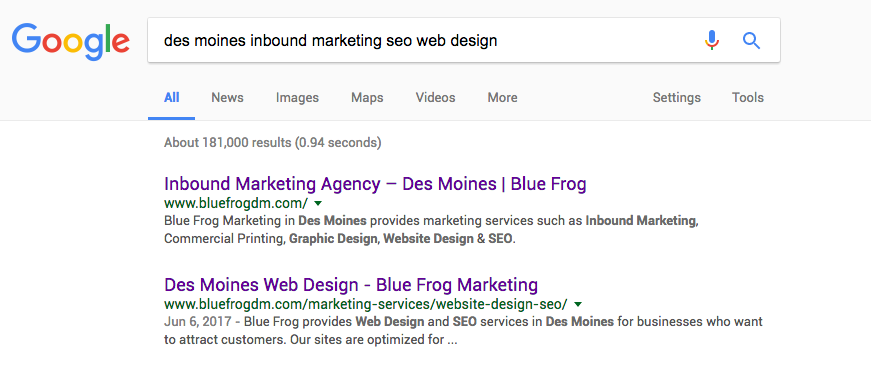
Search engine optimization (SEO) is a set of practices designed to help your potential customers find your business in search engine results. Each search engine uses its own algorithm to identify which website pages are most relevant to a user’s search query. By understanding a little bit about how this works, you can increase the chances that your website will show up in the results pages for searches related to your business. One simple step you can take is optimizing your site for important keywords.
What do keywords do?
Keywords on your website tell search engines what your content is about. Ideally, you should use keywords that resemble the words that potential customers are likely to type into search engines when looking for information about your industry, products, or services. That way, you’re sending clear signals that your content is directly relevant to those search queries, increasing the odds that potential customers will find you.
It’s critical that you use keywords that accurately identify the content on a web page. In the past, black hat online marketers have abused keywords in attempts to rank artificially high in search results; today, keyword misuse, such as targeting keywords that don’t reflect the content on the page or stuffing a page with an abundance of repetitive or redundant keywords, can get your site penalized by search engines. Obviously, this would give you the exact opposite of the result you’re looking for.
How many keywords should I target per page?
To get the most out of keywords, you should choose them based on the main theme of the content on each page. Around this primary theme, however, it’s wise to select a group of related keyword phrases. Think about the general topic as well as more specific subtopics addressed on the page. Come up with keywords that people in your target audience are likely to use when searching for information on those subjects, and use them in your content. The right number of keywords to target is the number that you can incorporate naturally and that accurately represent what the page is about.
Keep in mind that although search engine users often type strings of words that would never work well in a sentence, such as, “SEO marketing Des Moines,” that doesn’t mean you should wedge such awkward phrases into your text. The goal should be simply to place the elements of the phrase prominently in the content. It’s never a good idea to publish bad writing for the sake of keyword usage.
Where should I use keywords?
Title Tag
The title tag of a web page is perhaps the most important place to include keywords. Not only is it the first thing users see in the link to your website on a search engine results page, but it also is one of the primary cues Google uses to determine what your page is about.
Come up with just one or two keyword phrases to use in the title tag that most accurately describe the page. Make each title tag different from that of every other page on your site. That way, Google will have clear indications of which page of your website is most relevant to a particular search. Title tags should typically be no more than 60 characters, as Google only displays the first 50–60 characters, depending on their width in the display. A good general template for title tags is
Primary Keyword—Secondary Keyword | Brand Name
By no means to you have to adhere to this form religiously; just use it as a guide. You want the first thing a user sees to be the main idea of your page. If you have room, include a secondary idea, and include your brand name whenever possible because that’s a keyword you definitely want to rank highly for. You don’t want your competition showing up ahead of you when prospects type your business name into Google.
Heading Tags
The next important place to include keywords is in your headings. These include the main title that displays on the web page as well as the subheadings that break up the text. Heading tags are coded by number, H1–H6, in descending order. For example, the title of this article is its H1 tag. Its primary subheadings (in blue) are H2 tags, and its secondary subheadings (in black) are H3 tags. Think of these tags as an outline of your content to make it easy for Google to categorize.
Image Tags
Because search engines can’t read images, it’s important to supply text that describes the images you use on your web pages. As long as they appropriately represent the image, this is another good place to include keywords that you’re targeting.
Anchor Text
Anchor text is text that’s linked to another website page. While these often lead to outside sources, building internal links to other pages of your website that you indicate with clearly descriptive anchor text is another way to let Google and other search engines know what’s on your pages. For example, notice that the link in this paragraph leads to another of our blog posts that specifically discusses internal link building.
With all of these options for using keywords to enhance your website’s SEO, there is no reason not to target multiple keywords on just about any website page. If you’d like help developing your SEO strategy, contact Blue Frog Marketing. With offices in Des Moines, Denver, and Ohio, we serve a wide variety of clients across the country. Whether you’d simply like help writing optimized content or you’re looking for a partner in developing a comprehensive digital marketing strategy, we can help!



