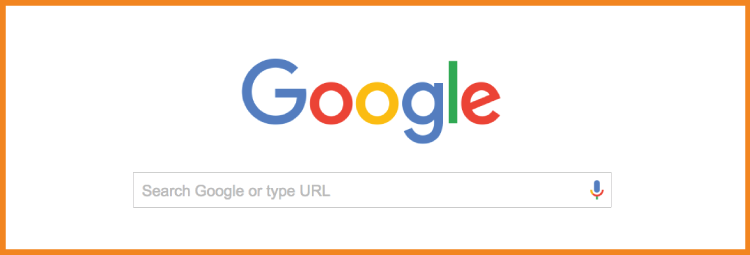
What is a Google business page?
A Google business page is the location page that comes up when a person searches for your business or service. This page allows your business to show up on Google Maps, which will help potential customers find your location, call you, or visit your website for more information.

Why is a Google business page important for my business?
Getting found on Google is one of the leading challenges for small and medium sized businesses, and making sure your information is available and up to date is a great start. Here’s how to get started:
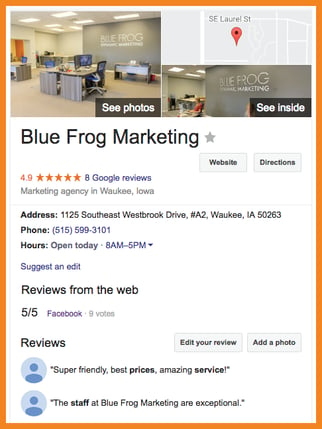 1. Sign into your Gmail account within your browser.
1. Sign into your Gmail account within your browser.
2. If you do not have a Gmail account, you can make one by going to www.gmail.com. Once you've created an account, you can change your settings to forward any email to your existing account for simplicity.
3. Go here: http://plus.google.com/pages/create
4. Enter the name of your business in the search bar.
5. Add your business information
6. If your business address is your personal residence, you can select that you deliver goods and services to your customers, which will hide your address from your listing.
7. Upon completion, you’ll be asked to verify your business. You can request that a postcard be sent in the mail, which can take up to 10 business days.
8. Upon getting that postcard, you can go online and apply the code, which will verify your location.
We generally recommend bookmarking your business page in your browser for easy access in the future.
Once you set up this account, it’s a good idea to also set up your business website’s Google Analytics account to track your website traffic and visitor behavior.
For more information on setting up your business online—or to have someone do it for you—schedule a consultation with one of our Google-certified strategists.



